*sigh* At least snow gives great opportunities for pictures of the kids, right? Well, when they'll comply. Which isn't often. Thank God for my phone. And the thing is, I HATE my phone. Passionately. Hate isn't a strong enough word... neither is loathe. In fact, my feelings are so strong that after I finish this post I'm going to dig out a thesaurus and find new ways to describe how much I hate my phone.
But right now I"m stuck with it... at least until I can decide if I'm staying with Verizon and if I'm going to go iPhone or Android or smoke signal, or perhaps learn semaphore. So I'm making the best of a meh situation and loading this rockin' Samsung Fascinate out with apps... and wouldn't you know it, I found one I REALLY like.
Ever taken a great selfie shot only to discover you got that pile of (clean! I swear, it's clean!) laundry on the bed behind you? Or taken a truly lovely photo of your child only to find out AFTER posting it that some CHARMING PRANKSTER in the house decided to hang your bra on the banister for all to see (thanks. Thanks A LOT. Not that it's ever happened to me... *cough*) Stop worrying about it. Let After Focus take care of you. After Focus can be downloaded for either iOS or Android platforms. There's also a Pro version ($1.99 through Google Play) which I have downloaded, if only as a thank you to the creators for making such a great app. Seriously, this thing rocks out.
 |
| Once you choose "Select from Album" you'll... well, you'll select an image from one of your phone's albums. What did you expect? |
 |
| Your bottom toolbar allows you to start by chosing your primary focus area with white lines. You don't have to be overly precise. |
 |
| Your primary focus zone will remain red. Midrange is denoted with the grey line, and background with the black. If you screw up, no worries- that's what the eraser is for. |
 |
| Since "smart" modes are seldom Ivy League in nature, you'll likely have to do some fine tuning. The zoom feature lets you get in and do that, so half of your kid's head doesn't end up a blurry mess. |
 |
| Once you're satisfied with your focal zones, click on the "play" button and see what you think! Not happy, hit the "rewind" button on the top left and do it again. |
 |
| Now you can fine tune- Adjust your level of blur (and choose motion blur if you prefer), as well as other aspects of 'aperture control'. |
 |
| And if you're twitching because NO PHONE PIC IS COMPLETE WITHOUT A FILTER APPLICATION, chill. There are several to choose from, from high contrast black and white... |
 |
| ...to sepia tones... |
 |
| ... as well as antique and cross-processed finishes. |
 |
| Your last stop can add a vignette or even sharpen up your image a bit. |
 |
| While it may not be GREAT ART, for this Mama it's a happy rememberance of a day on our favorite sledding hill with their new sleds. And really, isn't that all that matters? |

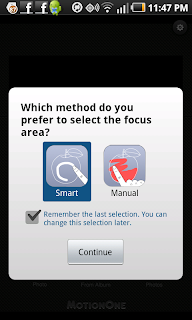


No comments:
Post a Comment